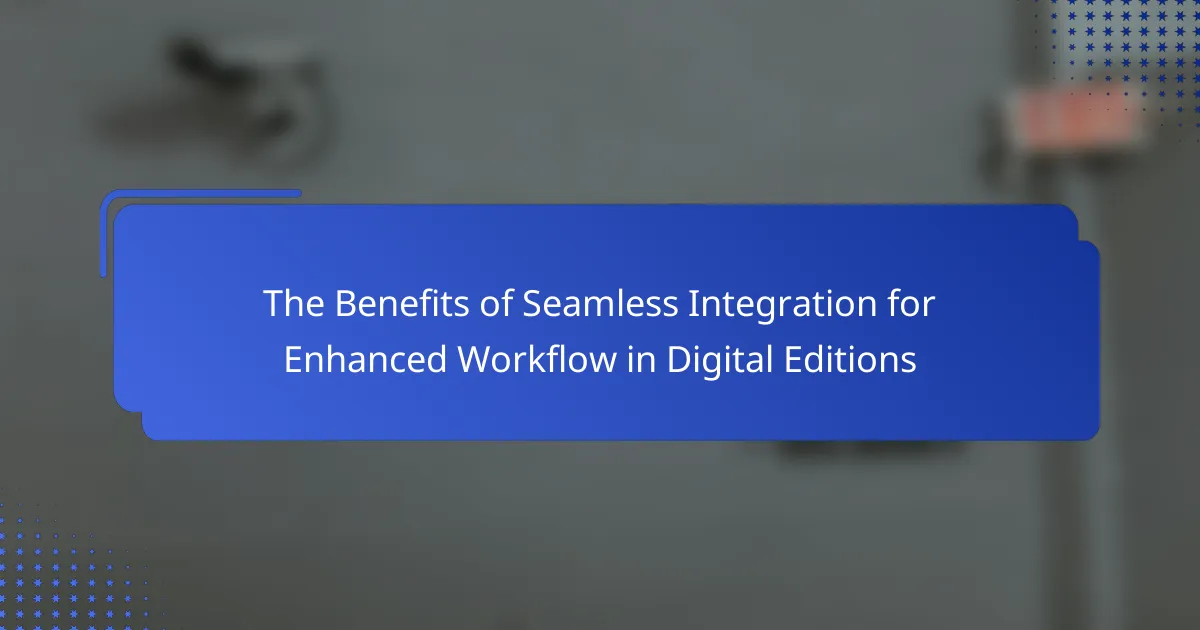Seamless integration plays a crucial role in enhancing workflow in digital editions by linking various tools and platforms, which fosters a more efficient and cohesive process. This connectivity not only reduces manual tasks and minimizes errors but also boosts productivity and collaboration among teams, ultimately leading to improved outcomes.

How does seamless integration enhance workflow in digital editions?
Seamless integration enhances workflow in digital editions by connecting various tools and platforms, allowing for a more cohesive and efficient process. This connectivity reduces manual tasks and minimizes errors, ultimately improving productivity and collaboration among teams.
Improved efficiency
Seamless integration significantly boosts efficiency by automating data transfer between systems, which reduces the time spent on repetitive tasks. For instance, integrating content management systems with design tools can streamline the publication process, allowing teams to focus on creative aspects rather than administrative duties.
Additionally, workflows become more fluid as team members can access necessary resources without switching between multiple applications. This accessibility leads to faster decision-making and project turnaround times.
Streamlined communication
With seamless integration, communication channels become more direct and effective. Teams can share updates and feedback in real-time, reducing the chances of miscommunication that often occurs with disjointed systems. For example, integrating project management tools with messaging apps can ensure that everyone is on the same page regarding deadlines and responsibilities.
This streamlined communication fosters a collaborative environment, where team members can easily collaborate on projects, share insights, and address issues as they arise, leading to a more cohesive workflow.
Automated processes
Automation is a key benefit of seamless integration, allowing for the elimination of manual data entry and repetitive tasks. For example, when a new article is published, integrated systems can automatically update related platforms, such as social media and email newsletters, without requiring additional input from team members.
This not only saves time but also reduces the risk of human error, ensuring that information is consistent across all channels. Teams can then allocate their resources to more strategic tasks that require human insight and creativity.
Centralized data management
Seamless integration facilitates centralized data management, allowing teams to access all necessary information from a single platform. This centralization simplifies the process of tracking project progress, managing resources, and analyzing performance metrics.
For instance, integrating analytics tools with content management systems can provide real-time insights into audience engagement, enabling teams to make data-driven decisions quickly. Centralized data also enhances security, as sensitive information can be managed more effectively within a unified system.
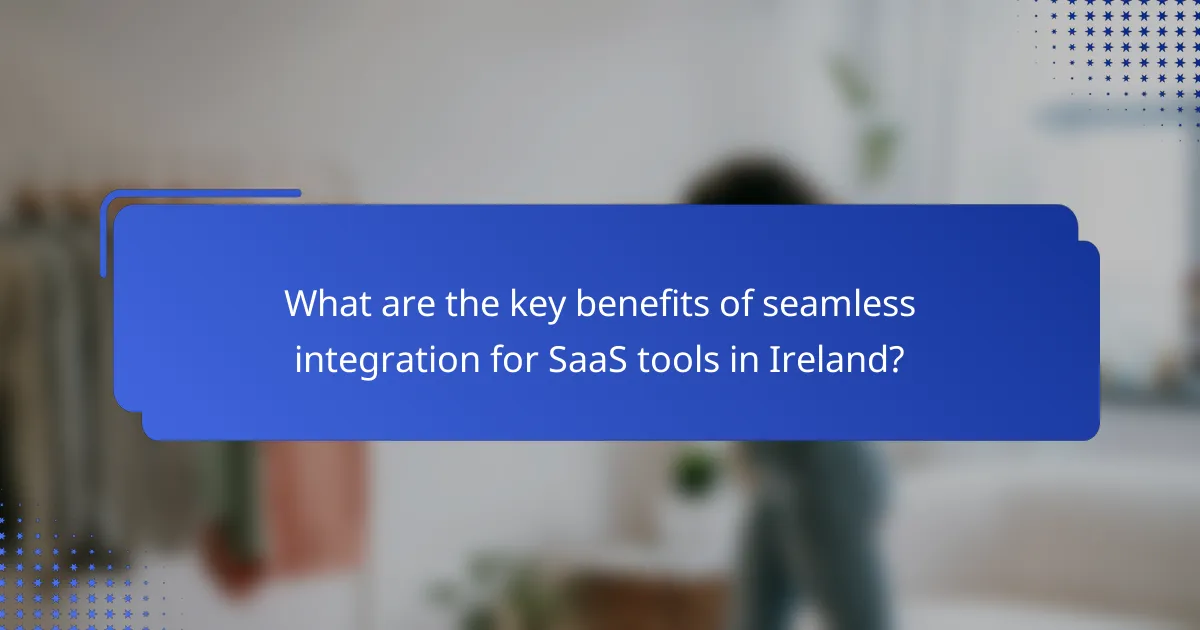
What are the key benefits of seamless integration for SaaS tools in Ireland?
Seamless integration of SaaS tools in Ireland offers significant advantages, including streamlined workflows, reduced operational costs, and improved user satisfaction. By connecting various applications, businesses can enhance efficiency and drive better outcomes.
Increased productivity
Seamless integration boosts productivity by automating repetitive tasks and minimizing manual data entry. When tools work together, employees spend less time switching between applications and more time focusing on their core responsibilities.
For example, integrating project management software with communication tools allows teams to collaborate in real-time without leaving their primary platform. This can lead to quicker decision-making and faster project completion.
Cost savings
Integrating SaaS tools can lead to significant cost savings for businesses in Ireland. By reducing the need for multiple subscriptions and streamlining processes, companies can allocate resources more effectively.
Additionally, seamless integration can lower training costs, as employees can learn to use interconnected systems more quickly. This efficiency can translate into savings of tens of percent on operational expenses over time.
Enhanced user experience
A seamless integration enhances the user experience by providing a cohesive and intuitive interface. When applications communicate effectively, users encounter fewer disruptions and can navigate their tasks more smoothly.
For instance, a unified dashboard that aggregates data from various tools allows users to access all necessary information in one place, improving satisfaction and reducing frustration. This positive experience can lead to higher employee retention and engagement levels.
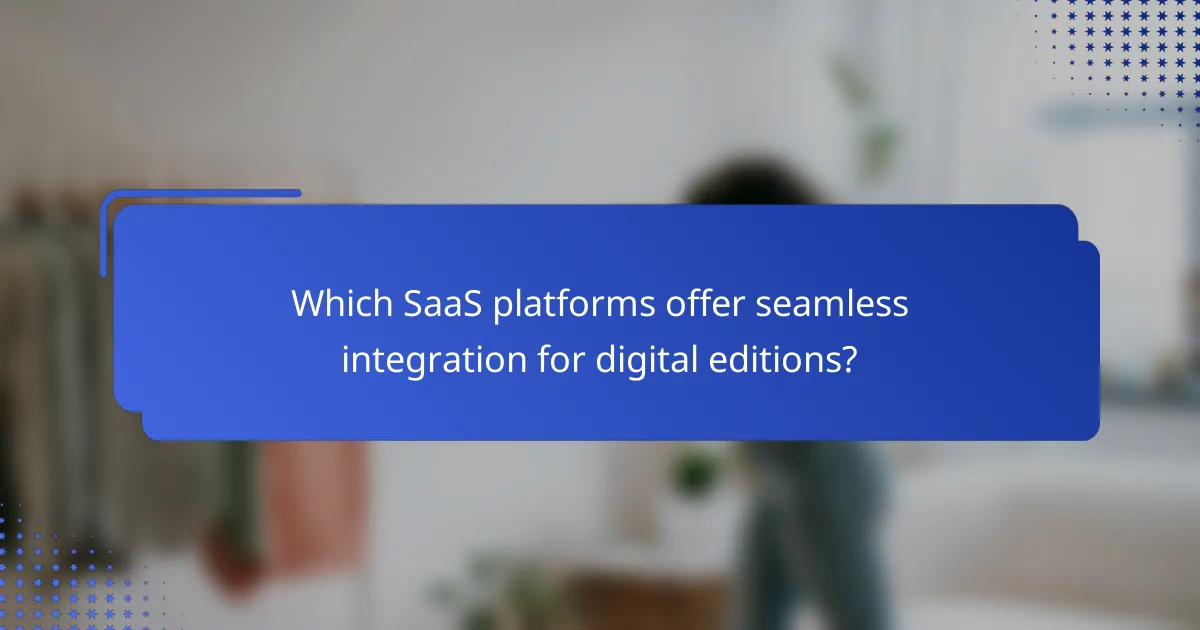
Which SaaS platforms offer seamless integration for digital editions?
Several SaaS platforms provide seamless integration for digital editions, enhancing workflow efficiency and collaboration. Notable options include Adobe InDesign, Canva, and Lucidpress, each offering unique features tailored to different user needs.
Adobe InDesign
Adobe InDesign is a leading design software that integrates well with various digital publishing tools. It allows users to create professional layouts and offers plugins for seamless connection with content management systems and asset libraries.
When using InDesign, consider its compatibility with Adobe Creative Cloud, which enables easy access to assets and collaborative features. This integration can significantly reduce production time, making it ideal for teams working on complex projects.
Canva
Canva is a user-friendly design platform that supports seamless integration with various applications, including social media and email marketing tools. This makes it easy to create and distribute digital editions quickly.
With Canva, users can leverage templates and design elements that can be directly exported to platforms like Mailchimp or WordPress. This streamlines the workflow, allowing for efficient content creation and distribution without extensive design skills.
Lucidpress
Lucidpress is a web-based design tool that focuses on brand consistency and collaboration. It offers seamless integration with cloud storage services like Google Drive and Dropbox, making asset management straightforward.
Using Lucidpress, teams can collaborate in real-time, ensuring that everyone is on the same page. Its drag-and-drop interface simplifies the design process, making it accessible for users of all skill levels while maintaining a professional look for digital editions.

What criteria should be considered when selecting integration tools?
When selecting integration tools, it is essential to evaluate compatibility with existing systems, scalability, and the availability of support and documentation. These criteria ensure that the tools will effectively enhance workflow without causing disruptions.
Compatibility with existing systems
Compatibility is crucial for seamless integration. The selected tools should work well with your current software and hardware to avoid costly upgrades or replacements. Conduct thorough assessments of your existing systems to identify any potential conflicts.
For example, if your organization uses a specific content management system (CMS), ensure that the integration tools can connect without requiring extensive modifications. This compatibility will save time and resources during implementation.
Scalability
Scalability refers to the ability of integration tools to grow with your organization. As your digital editions expand, the tools should accommodate increased workloads and additional features without sacrificing performance. Look for solutions that can handle varying levels of demand.
Consider tools that offer tiered pricing models or flexible subscription plans, allowing you to scale up or down based on your needs. This flexibility can help manage costs effectively while ensuring that your workflow remains efficient.
Support and documentation
Robust support and comprehensive documentation are vital for successful integration. Ensure that the tools you choose provide access to knowledgeable customer support and detailed guides to assist with setup and troubleshooting. This support can significantly reduce downtime during the integration process.
Check for user reviews and ratings regarding the quality of support offered by the tool providers. A responsive support team can make a substantial difference in resolving issues quickly and maintaining a smooth workflow.

How can businesses in Ireland measure the impact of integration on workflow?
Businesses in Ireland can measure the impact of integration on workflow by analyzing performance metrics and gathering user feedback. These methods provide insights into efficiency gains, productivity improvements, and overall satisfaction with integrated systems.
Performance metrics
To effectively measure performance metrics, businesses should focus on key indicators such as task completion time, error rates, and resource utilization. For instance, tracking the time taken to complete specific tasks before and after integration can reveal significant improvements, often in the range of 20-30% faster completion times.
Additionally, monitoring the frequency of errors in processes can highlight areas where integration has reduced mistakes. A decrease in error rates can lead to cost savings and enhanced customer satisfaction, making it a crucial metric for evaluation.
User feedback
User feedback is essential for understanding the qualitative impact of integration on workflow. Conducting surveys or interviews with employees can provide valuable insights into their experiences with the new systems. Questions should focus on ease of use, time savings, and overall satisfaction with the integrated tools.
Moreover, establishing a feedback loop allows businesses to continuously improve their integrated systems based on user input. Regularly reviewing this feedback can help identify pain points and areas for further enhancement, ensuring that the integration remains beneficial over time.