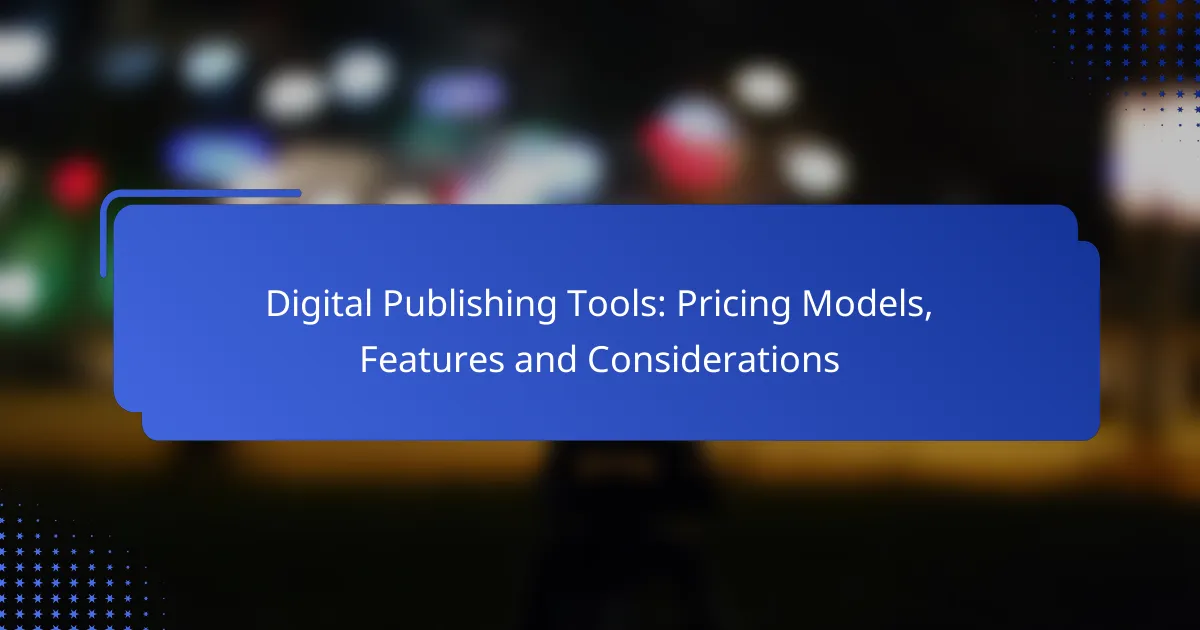Digital publishing tools are essential for creating and sharing content effectively, offering a range of features tailored to different user needs. With options like Adobe InDesign, Canva, and Lucidpress, it’s important to understand the varying pricing models, including subscriptions and one-time purchases, to find the best fit for your project. When choosing a tool, consider essential features such as collaboration, templates, and analytics to enhance your publishing experience.

What are the best digital publishing tools in Ireland?
The best digital publishing tools in Ireland combine user-friendly interfaces with robust features, catering to various publishing needs. Popular options include Adobe InDesign, Canva, Lucidpress, Visme, and FlipHTML5, each offering unique capabilities and pricing structures.
Adobe InDesign
Adobe InDesign is a leading desktop publishing software widely used for creating print and digital media. It offers advanced layout options, typography control, and integration with other Adobe products, making it ideal for professional designers.
Consider its subscription pricing, which typically ranges from €20 to €50 per month, depending on the plan. While it provides powerful features, beginners may find the learning curve steep, so investing time in tutorials is advisable.
Canva
Canva is an accessible online design tool that simplifies the publishing process for users of all skill levels. It features a drag-and-drop interface with thousands of templates for various formats, including social media posts, presentations, and infographics.
Canva offers a free version with basic features, while the Pro version costs around €12.99 per month. This makes it a cost-effective choice for small businesses and individuals looking to create visually appealing content without extensive design experience.
Lucidpress
Lucidpress is a web-based design tool that focuses on collaborative publishing. It allows teams to create, edit, and share documents in real-time, making it suitable for businesses that require consistent branding across multiple platforms.
Pricing starts at approximately €10 per month for the basic plan, with additional features available in higher tiers. Its user-friendly interface and template library help streamline the design process, but it may lack some advanced features found in more specialized software.
Visme
Visme is a versatile tool that combines design and presentation capabilities, allowing users to create engaging infographics, reports, and presentations. It offers a variety of templates and customization options, catering to both marketers and educators.
Visme’s pricing ranges from free to around €25 per month for premium features. While it is easy to use, users should be aware that some advanced functionalities are only available in higher-tier plans.
FlipHTML5
FlipHTML5 is a digital publishing platform that specializes in transforming PDFs into interactive HTML5 publications. This tool is particularly useful for creating online magazines, brochures, and catalogs that can be easily shared and embedded.
Pricing for FlipHTML5 varies, with a free version available and premium plans starting at about €15 per month. Users should consider the platform’s focus on digital publications when deciding if it meets their specific publishing needs.
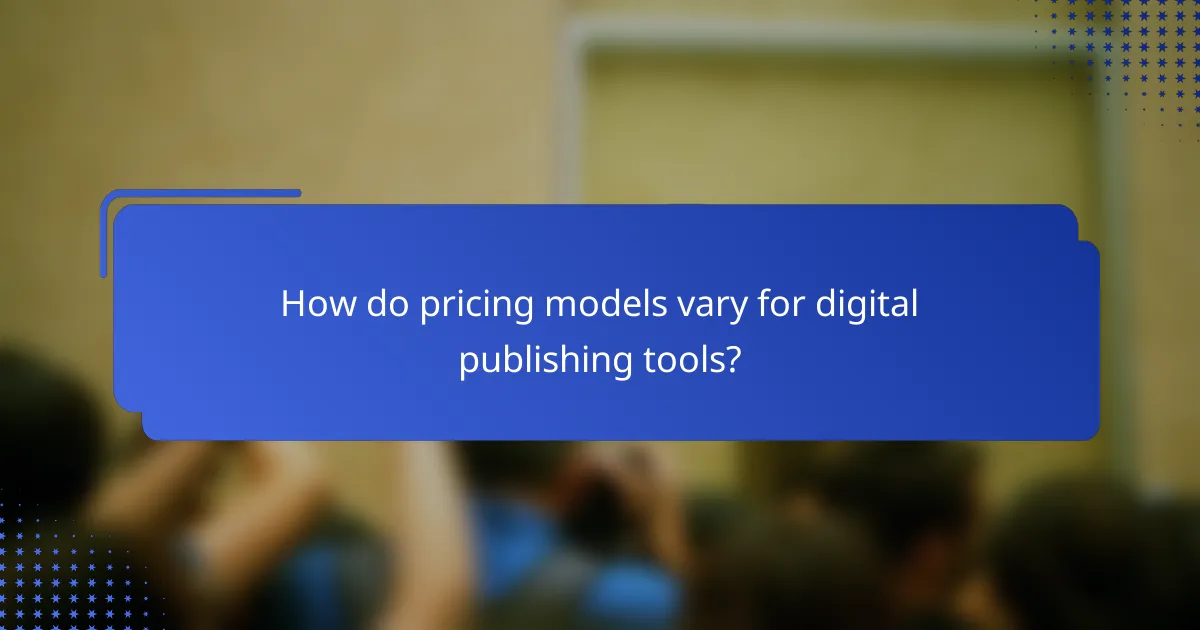
How do pricing models vary for digital publishing tools?
Pricing models for digital publishing tools can differ significantly based on the features offered and the intended user base. Common models include subscription-based pricing, one-time purchases, and freemium options, each with its own advantages and considerations.
Subscription-based pricing
Subscription-based pricing typically involves a recurring fee, often monthly or annually, granting users access to the digital publishing tool and its updates. This model is popular for its predictable costs and continuous feature enhancements, which can be beneficial for users who require ongoing support and new functionalities.
When considering subscription options, evaluate the total cost over time, as some services may appear inexpensive monthly but can accumulate to a higher annual cost. Additionally, look for tiered plans that offer varying levels of features, allowing you to choose one that best fits your needs.
One-time purchase
A one-time purchase model requires users to pay a single upfront cost to access the software indefinitely. This approach is appealing for those who prefer to avoid ongoing fees and want full ownership of the tool without future financial commitments.
However, consider that one-time purchases may not include future updates or support, which could lead to additional costs down the line. Ensure that the software meets your long-term needs, as you may miss out on new features and improvements that subscription models typically provide.
Freemium model
The freemium model allows users to access a basic version of the digital publishing tool for free, with the option to upgrade to a paid version for advanced features. This model is advantageous for users who want to test the software before committing financially.
While the free version can be useful, it often comes with limitations that may hinder productivity. Be cautious of the potential need to upgrade as your requirements grow, and assess whether the paid features justify the cost based on your usage and goals.
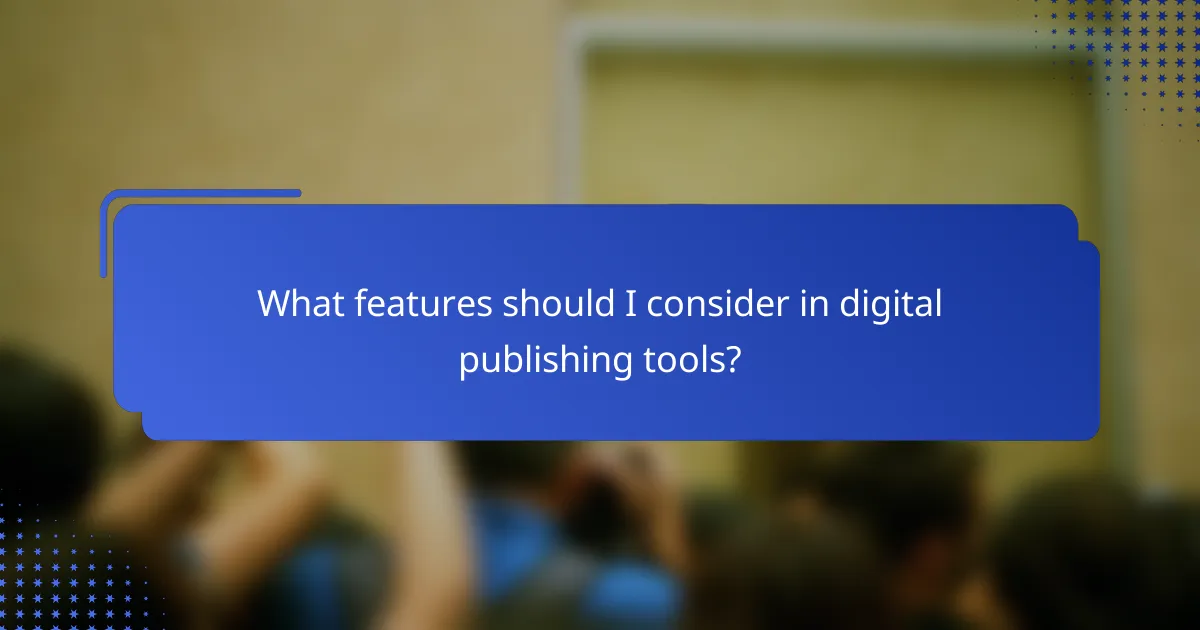
What features should I consider in digital publishing tools?
When selecting digital publishing tools, consider features that enhance your workflow and meet your specific publishing needs. Key aspects include collaboration capabilities, template availability, export formats, and analytics and reporting functionalities.
Collaboration capabilities
Collaboration features are essential for teams working on digital publications. Look for tools that allow multiple users to edit documents simultaneously, leave comments, and track changes. This can streamline the review process and enhance productivity.
Some platforms offer role-based access, enabling you to control who can edit, view, or comment on your content. This is particularly useful for maintaining quality and security in larger teams.
Template availability
Template availability can significantly speed up the publishing process. Many digital publishing tools provide pre-designed templates tailored for various formats, such as eBooks, articles, or newsletters. Using these templates can ensure consistency in design and layout.
Consider whether the tool allows customization of templates to fit your brand’s style. A flexible template system can save time and help maintain a professional appearance across all published materials.
Export formats
Export formats determine how your content can be shared and viewed. Ensure that the digital publishing tool supports a variety of formats such as PDF, EPUB, and HTML. This versatility allows you to reach a wider audience across different platforms and devices.
Check if the tool offers options for optimizing files for web or print, as this can affect the quality and usability of your publications. Some tools may also allow for batch exporting, which can be a time-saver for larger projects.
Analytics and reporting
Analytics and reporting features help you understand how your content performs. Look for tools that provide insights into reader engagement, such as page views, time spent on pages, and click-through rates. This data can inform future content strategies.
Some platforms offer customizable reports that can be scheduled for regular delivery, allowing you to track performance over time. Understanding these metrics can help you refine your approach and improve your digital publishing efforts.
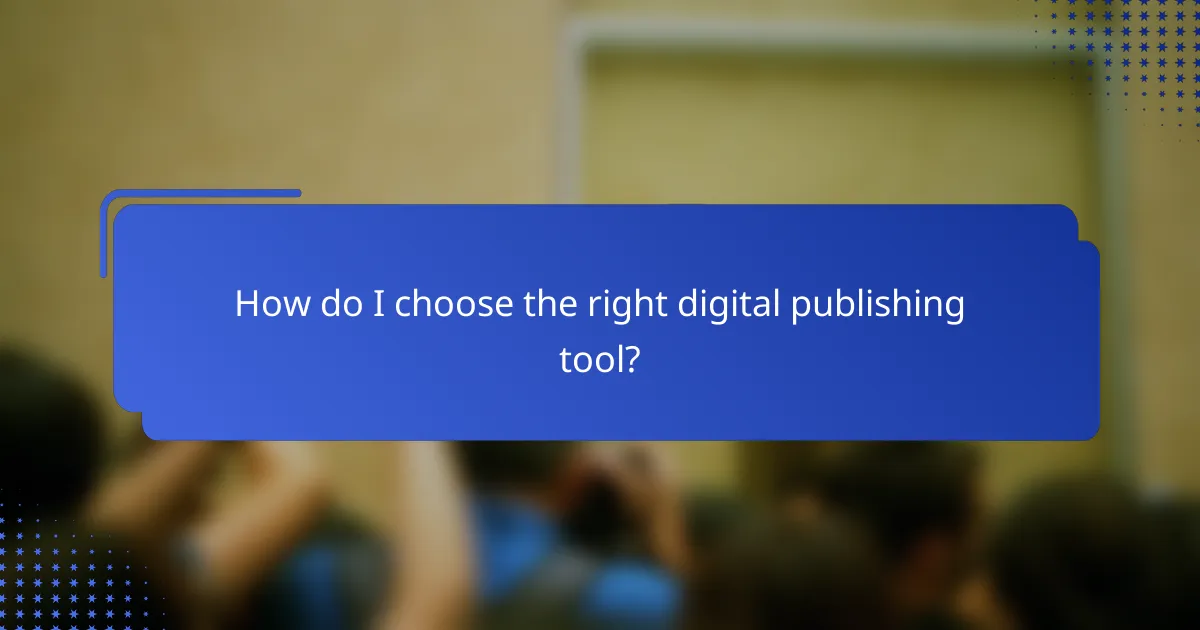
How do I choose the right digital publishing tool?
Choosing the right digital publishing tool involves assessing your specific needs, evaluating integration capabilities, and comparing feature sets. Prioritize tools that align with your publishing goals and workflows to ensure efficiency and effectiveness.
Assess user needs
Begin by identifying the primary users of the digital publishing tool and their requirements. Consider factors such as the type of content being published, the target audience, and the desired output formats. For instance, a tool that excels in eBook creation may not be suitable for a magazine publisher.
Gather feedback from potential users to understand their preferences and pain points. This can help you narrow down options that will enhance productivity and user satisfaction.
Evaluate integration options
Integration capabilities are crucial for a seamless workflow. Check if the digital publishing tool can connect with existing systems, such as content management systems (CMS), customer relationship management (CRM) software, or analytics platforms. Tools that offer APIs or built-in integrations can save time and reduce manual work.
Consider the compatibility of the tool with other software you use. For example, if your team relies heavily on Adobe products, look for tools that easily integrate with Adobe Creative Cloud to streamline your publishing process.
Compare feature sets
When comparing digital publishing tools, focus on key features that align with your needs. Look for capabilities such as template customization, multimedia support, and analytics tracking. Some tools may offer advanced features like interactive content creation or automated publishing workflows.
Create a comparison table to evaluate the features of different tools side by side. This can help you quickly identify which options meet your requirements and which may fall short. Prioritize essential features over nice-to-have ones to avoid unnecessary costs.
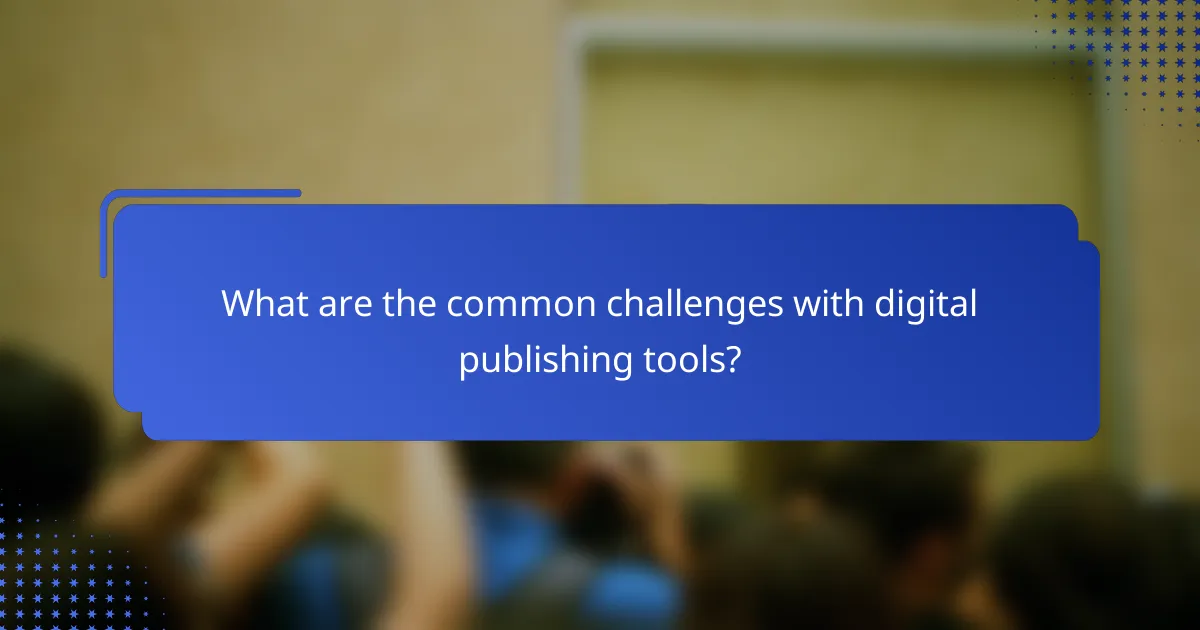
What are the common challenges with digital publishing tools?
Digital publishing tools often face challenges such as usability, integration, and cost management. Users may struggle with complex interfaces, while organizations must ensure these tools fit within their existing workflows and budgets.
Learning curve
The learning curve for digital publishing tools can be steep, particularly for those unfamiliar with technology. Users may need to invest significant time to become proficient, which can delay project timelines and increase frustration.
To ease the transition, consider tools that offer comprehensive tutorials, customer support, and community forums. For example, platforms like Adobe InDesign provide extensive resources, while others may have limited support, making them harder to learn.
When selecting a tool, evaluate its user interface and available training materials. A tool with a more intuitive design may reduce the time needed to learn and improve overall productivity. Aim for solutions that allow for gradual onboarding to minimize disruption.